Header.tsx
在src/app/component路径下,创建Header.tsx
'use client';
import Link from 'next/link';
import { usePathname } from 'next/navigation';
import Logo from './Logo';
const Header = () => {
const pathname = usePathname();
const navItems = [
{ label: '首页', href: '/' },
{ label: '量表测试', href: '/test' },
{ label: 'AI咨询', href: '/ai-consultation' },
{ label: '名师咨询', href: '/expert-consultation' },
{ label: '直播', href: '/live' },
{ label: '团体方案', href: '/group-solutions' },
];
return (
<header className="w-full bg-white shadow-sm">
<div className="max-w-7xl mx-auto px-4 h-16 flex items-center justify-between">
<div className="flex items-center">
<Link href="/" className="flex items-center">
<Logo />
<span className="text-[#40a9ff] text-lg font-medium ml-2">MindAI</span>
<span className="text-gray-500 text-sm ml-2">您身边的心理医生</span>
</Link>
</div>
<nav className="flex items-center space-x-8">
{navItems.map((item) => (
<Link
key={item.href}
href={item.href}
className={`text-base ${
pathname === item.href
? 'text-[#40a9ff] font-medium'
: 'text-gray-600 hover:text-[#40a9ff]'
}`}
>
{item.label}
</Link>
))}
</nav>
<div className="flex items-center space-x-4">
<div className="relative">
<Link href="/notifications">
<div className="text-gray-600 hover:text-[#40a9ff]">
<svg
xmlns="http://www.w3.org/2000/svg"
className="h-6 w-6"
fill="none"
viewBox="0 0 24 24"
stroke="currentColor"
>
<path
strokeLinecap="round"
strokeLinejoin="round"
strokeWidth={2}
d="M15 17h5l-1.405-1.405A2.032 2.032 0 0118 14.158V11a6.002 6.002 0 00-4-5.659V5a2 2 0 10-4 0v.341C7.67 6.165 6 8.388 6 11v3.159c0 .538-.214 1.055-.595 1.436L4 17h5m6 0v1a3 3 0 11-6 0v-1m6 0H9"
/>
</svg>
</div>
</Link>
<span className="absolute -top-1 -right-1 bg-red-500 text-white text-xs rounded-full h-4 w-4 flex items-center justify-center">
1
</span>
</div>
<Link
href="/login"
className="px-4 py-2 rounded bg-[#40a9ff] text-white hover:bg-[#1890ff] transition-colors"
>
登录/注册
</Link>
</div>
</div>
</header>
);
};
export default Header; logo
这里有我自己创建的logo
const Logo = () => {
return (
<svg
width="40"
height="40"
viewBox="0 0 40 40"
fill="none"
xmlns="http://www.w3.org/2000/svg"
>
<path
d="M20 35C20 35 33 26 33 16.7059C33 10.5882 28.0294 7 23.8235 7C21.0588 7 20 8.76471 20 8.76471C20 8.76471 18.9412 7 16.1765 7C11.9706 7 7 10.5882 7 16.7059C7 26 20 35 20 35Z"
fill="#40a9ff"
stroke="#40a9ff"
strokeWidth="2"
strokeLinecap="round"
strokeLinejoin="round"
/>
<circle
cx="28"
cy="28"
r="8"
fill="white"
stroke="#40a9ff"
strokeWidth="2"
/>
<path
d="M28 24V32M24 28H32"
stroke="#40a9ff"
strokeWidth="2"
strokeLinecap="round"
/>
</svg>
);
};
export default Logo; login
这里面还涉及到login的页面